iPhone 4 and 3GS users on jailbroken iOS 5.0.1 can now install ultrasn0w 1.2.5 to unlock their iPhones.
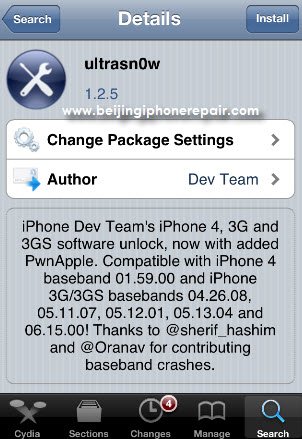
Before you start, please remove the SIM card from your iPhone.
Step 1: Launch Cydia from the springboard.
Step 2: Tap on Manage.
Step 3: Search for ultrasn0w on Packages in Cydia. If you cannot find it, add new Source by typing: ‘repo666.ultrasn0w.com‘ (…sn0w = the digit zero, not O)
Step 4: A new ultrasnow package will be installed. Once done, go to Packages and look for ultrasnow. Tap and install it. During installation, you will see a black screen with running command lines.
Step 5: Reboot your iPhone and insert your SIM card. Toggle the Airplane mode to ON and then OFF. Your iPhone will search and register to your mobile phone network.
Please be patient, sometimes it may take up to 3 minutes. If it doesn’t register, reboot your iPhone again.
This updated version of ultrasn0w doesn’t unlock newer basebands. It only supports the following:
- 4.26.08
- 5.11.07
- 5.12.01
- 5.13.04
- 6.15.00 (iPad’s baseband implanted into iPhone)
- 1.59.00 (iPhone 4)



0 komentar:
Post a Comment